According to NPR, more than half of children own a smartphone by the age of 11, and according to Statistia, the iPhone has cemented more than half of the smartphones market share. iOS 15.3, Apple’s latest mobile operating system for iPhones and iPads, require 13 steps for a parent to protect a child from pornographic websites. Even when this is accomplished, Apple’s filter over-blocks legitimate constitutional websites. For instance, after finishing the process, we had to “allow” this website, our sister site, a flooring manufacturer, and google.com (yes….google) all in a couple hours. This shows that Apple may not be using the latest methods of filtration, but rather relying on primitive keyword search blocks. Nevertheless, here are the steps to filter pornography from your child’s (or yours, if you can manage to forget the passcode) device on an iPhone or iPad:
- Go to Settings
- Select Screen time
- Select Content Privacy Restrictions
- Select Content Restrictions
- Select Web Content
- Select Limit Adult Websites
- Go back to the home screen
- Go back into Settings
- Go back into Screen time
- Select Set Screen Time Passcode
- Select a 4-digit code (and re-enter)
- Enter your Apple ID
- Enter your Apple passcode.
Walla…